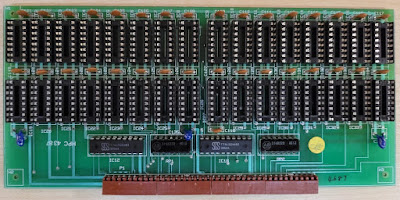PC-186 Memory Module Upgrade
RM Nimbus may have 192K (kilobytes) of RAM, even 320K, 448K or 576K installed but it can be expanded upto 1.5 MB (Megabytes) of RAM while above 1024k can be only accessed as RAMDISK - Silicon Disk. To be honest, I haven't seen any RM Nimbus having less than 576K of RAM yet! Only 576K & above on RM Nimbus PCs so far.
Unlike Slimline PC-186 - 'facelift' redesign model memory upgrade, this earlier original model has 3 banks of memory, having 512K per bank while maximum of 512K RAM installed as standard on Bank 0 via mainboard.
In order to upgrade the memory above 512K (576K), either additional RM Nimbus PC-186 Memory Module or 3rd party (Centec) add-on RAM board for RM Nimbus with one 40 pin single-in-line (SIL) connector or two 20 pin SIL connectors at the bottom (see before & after pics as shown below) will be required and the case top must be removed, see page 285 - Nimbus: How To Take It Apart on RM Nimbus Owners Handbook, and see page 288 for removing the add-on RAM board.
This will allow to install extra 512K on both Banks 1 (first half of expansion board) & 2 (second half of expansion board), if lucky enough to find either fully populated RM Nimbus PC-186 Memory Module PN.12859 Issue 1 or aftermarket Centec RM Nimbus Memory Module 1Mb boards for having both total maximum 1.5MB (1536K) RAM and Silicon Disk (RAMDISK) facility installed on RM Nimbus. For more information about Memory and Data Storage, see page 58 on RM Nimbus Owners Handbook.
You'll need the following, if upgrading existing half populated Memory Module:
-
16 x DIP-16 IC Sockets - optionally, prefer to have IC sockets fitted, it makes your life much more easier in the future
-
16 x DIP-16 256K RAM Memory IC's (262144-word x 1-bit Dynamic Random Access Memory) i.e. HM50256P-12, HM50256P-15, HYB 41256-12, KM41256AP-15, NEC D41256C-15, NEC D41257C-15, M41256-15, etc
-
16 x 220pF (0.22nF) 100v with 5mm Terminal pitch ceramic capacitors
When all that is done and after refitting both the main board and the cover,
you're ready to start-up your RM Nimbus, unfortunately, the new increased RAM amount will
not shown
up on start-up screen and will not create RAM DISK too - see pics below:
In order to do create RAM DISK - Silicon Disk, you must inserted MSDOS V3.10 System and Welcome Disk Release 3.02A 4.11.85 into the disk drive, allowing RM Nimbus to load automatic, pressing F9 to Quit Welcome program and type 'config' on the system prompt - see Chapter 7 - The CONFIG Utility from page 66 on Nimbus Owners Handbook, then press F10 for Other CONFIG options as well pressing F2 eight times until it says Si disk = 8 x 64Kb and press F9 key and F2 to save Change permanently. From there, re-boot your RM Nimbus, still leaving MSDOS V3.10 System and Welcome Disk Release 3.02A 4.11.85 in the disk drive
Congratulations!! Now you've got both maximum 1536Kb and Silicon Disk installed on your original RM Nimbus PC-186!!
Previously...
It was all started when I've been looking and looking all over the whole London, even on the Internet too including eBay, searching RM Nimbus for sale online, but no luck. Until I've saw RM Nimbus X10 from Equipment and software disposals web site but it was the only collectables at the time on Wed, 6 Oct 2004 as shown below:
|
COLLECTABLES Software, Hardware and Books |
Over the years, we have accumulated computers, books and software which relate to I.T. history and which collectors and enthusiasts would find valuable. Space constraints oblige us to dispose of these. | |
| Apple Pascal Reference Manual |
£5
+ £2 P&P |
1979 Apple II reference manual for Apple Pascal. Apple product number A2L0019. Complete and in good condition. |
| Hewlett Packard EGA video card |
FOC
+£2.50 P&P |
EGA Video card for Vectra 286 computer |
| Research Machines Nimbus X10 Computer System. |
£25 + shipping cost
|
c1986 system. Was one of the earliest Windows implementations. Currently loaded with Windows 30. Complete with colour monitor, 10Mb hard disk, 3.5" floppy, 5.25" external floppy, mouse and keyboard. Working system but later third party memory expansion board and 5.25" drive are suspect. Lots of software. Documentation. |
As soon I saw RM Nimbus X10, I've send an email dated Wed, 6 Oct 2004 03:05 to
Kim Harris immediately without having any
time to think and then I've called Kim over the phone, after I've
received a
reply from Kim with personal details, saying "Yes, the Nimbus is still for sale.
I suggest you give me a call to discuss." From there, I've send another email
dated Wed, 6 Oct 2004 13:50, sending my personal details while writing out a cheque of £50 to K. F.
Harris. Very nice of Kim for scouting round and found some
old Word for Windows, Excel, Access and Turbo Pascal disks, putting those in but
not sure of the versions, as couldn't find all the software used
to have for it.
Kim has received my cheque and banked it, even my cheque hasn't
fully cleared yet, Kim still went ahead with the shipping the system to me and
ending up costing more than £25 for shipping it next day delivery, packing them
very well without original packing in three boxes:
1. The CPU and Keyboard and some docs.
2. The monitor
3. The cables, mouse, software and documentation.
Finally, I opened the three big boxes as soon I just got home about 7:30pm from my Smarttrack PLC for Computing course on Tuesday 12th Oct 2004. it turns out everything works perfectly, including the mouse, external 5.25" disc drive, etc except only the faulty 512KB Centec add-on RAM board but I wasn't sure what has caused the malfunction or didn't know how to fix it at the time.
Next day, I start sending emails to people, asking for a spare working 512K on-board RAM or knowing anyone who sells them for spares to replace my faulty memory module. Unfortunately, no-one have them anymore, even trying of ask John King by email Thu, 14 Oct 2004 at 23:24 to repair my faulty memory module but he can't. At first, I thought it was faulty HM50256P-15 RAM chips but since I don't have any tools or lack of electronics experience, however I do know someone who is Amstrad specialist and got access with the right tools for the job, so I've send my Centec add-on RAM board to Arthur by post around Sat, 8 Jan 2005 for de-soldering the RAM chips and solder 16 x DIP-16 IC Sockets onto Centec add-on RAM board, so that I can easily remove the memory chips.
Update on 24/03/2006 01:18:
Arthur didn't managed to de-soldier and remove all the RAM Chips from RM Nimbus 512K On-Board RAM expansion and put on the 16 pin DIL sockets onto the RM Nimbus 512K On-Board RAM expansion and soldiered them onto the RAM expansion.
Update on May 2007:
Probably I finally received it back from Arthur by post a few days before with all 16 x DIP-16 IC Sockets soldered onto Centec Memory module and RAM chips removed exactly as shown on 3rd pic above and test them on one of Dk'TRONICS Memory packs to see them if they're faulty. Unfortunately, it wasn't the case. So I've put the faulty memory module back inside RM Nimbus X10 and stored half of my computers and accessories into my mum's attic.
Update on 24th Nov 2014:
After got
RM Nimbus X10
down from my mum's attic for testing
Andy's (cool-novelties)
customised made 2m
RM Nimbus to Philips CM8833-II monitor cable with Centec On-board memory expansion
still intact inside the
RM Nimbus base unit. Joining
BetaArchive Forum the next following day while trying to find a replacement
Rodime 10MB
HDD or maybe bigger HDD for
RM Nimbus X10,
another 10MB HDD for my
Amstrad PC 1512 HD10 as well 256KB RAM chips for upgrading Centec On-board memory expansion
from 512k to full 1MB.
Update on 14/09/2015:
I've send Centec On-board memory expansion & Amstrad PPC640 main board as well RM Nimbus X10 unit with original 10MB HDD inside, 2 extra 10MB HDDs, 5.25” drive unit to Matt Stroud around 5pm.
Update on 21/02/2016:
Matt spend the whole day working on Centec add-on
RAM board and managed to de-solder 16 x 256k KM41256AP-15 memory chips out from Amstrad PPC640 main board as well replaced broken capacitor above one of the
chips with yellow capacitor. "And my word! that was one hell of a task!! Took
ages but i finally managed to get them! (Very sore and burnt fingers by the end!
![]()
![]() " he says in his reply dated Mon Feb 22, 2016 12:19 pm to my BetaArchive PM with
4th pic
as shown above as well back pic showing the back of Centec RAM board.
" he says in his reply dated Mon Feb 22, 2016 12:19 pm to my BetaArchive PM with
4th pic
as shown above as well back pic showing the back of Centec RAM board.
Upon closer looking still i noticed that there was some very bad soldering on the back of the board so i resoldered all of the socket legs. Doing this i also noticed that there were a few lifted traces coming away from the back of the board which unfortunately could be bad news. I fixed what i could but it looks like the board has been through some rough times.
I plugged the board into into your system and fired it up, before with this board inserted your system would only show a white screen and not boot. after doing what i have done to this board, your system does now boot when its inserted, but it displays a slightly higher memory amount (640k), but then fails the memory test and drops back to the onboard memory only. Also on subsequent reboots it seems to only show the 512k onboard ram and none of the additional ram, whereas sometimes it will show 640k, fail the test and drop back to the 512k onboard. From this i would suggest that this memory expansion board has faults on it that possibly cannot be repaired. The lifted PCB traces are a worry and it may be there are more that i can't see causing further problems.
Update on 14/05/2016:
Matt has managed to deliver all my RM Nimbus stuff including Centec add-on RAM board as well his RM Nimbus PC2 to my house from Kent after we've both decided and agreed on the total price. But regarding with Centec add-on RAM board, going back to square one, as it's still not working, ending up putting inside the drawer as has no use for it and moving onto other RM Nimbus projects while still helping other people on BetaArchive and has moved out from West Hampstead to Colindale on 30 Apr 2019.
Update on 28/01/2021:
While I was discussing about my FDD / HDD Controller board & Centec memory to Matt via WhatsApp that he has done in the past and having problems with the Centec board and he couldn't get my FDD / HDD Controller board to work. But I've got the same FDD / HDD Controller board working while experimenting RM Nimbus PC-186 Serial Communication with Windows PC and I've found out what causes my Centec Memory board to malfunction, due to ageing Philips 220pf 100v ceramic capacitors on the board needs replacing after reading both Nimbus 186 Memory Module PN.12859, Centec Memory Repair and Faulty Components web pages at the same time.
Update on 18/02/2021:
I've post Centec Memory Module to Matt again around 1:42pm, this time with RM Nimbus PC-186 PC2 (1985) Memory Module PN 12859 ISSUE 1, approx 33cm long 34 way female to 50 way female cable supplied from RM Nimbus X10, 11 x Dk'tronics Slicion Disc / 64K Memory Packs as well the following items from eBay:
-
1/0.6mm Single Core Equipment /Hook up Wire 22AWG [15m, Black]
-
1/0.6mm Single Core Equipment /Hook up Wire 22AWG [15m, Red]
-
15 Pcs AC 125V 6A SPDT ON-ON 3 Pin Latching Micro Toggle Switch FOPBUKPTUK
-
IDC Box Header Connector - 10,14,16,20,26,34 Way - Straight/Right Angle - 2.54mm [34Way,5pcs, Straight]
-
Card Edge Connector, Dual Side, 1.85 mm, 50 Contacts, Through Hole Mount, Straig
-
Grey Flat Ribbon Cable 1.27mm - 10 14 16 20 26 34 40 Way [10 Metres,980473,34 Way]
-
IDC Socket Plug Ribbon Cable Connector - 10,14,16,20,26,34,40 Way - 2.54mm Pitch [34Way,10pcs]
-
10x 6/8/10/12/14-50Pin IDC Socket Plug Ribbon Cable Connector 2.54mm Pitch [50P]
-
LOT OF 25 HYB41256-12 INTEGRATED CIRCUIT - CASE: 16 DIP TUBED - MAKE: SIEMENS (Qty 2)
-
Standard IC Socket 8Pin, 14Pin, 16Pin, 20Pin, 40Pin Low Profile [DIP-14p,10pcs]
-
DIP Pin Integrated Circuit IC Sockets Adaptor Solder Type 8,14,16,18,20,24,28 [DIP-16p,50pcs]
-
100X CC-221/100 Capacitor: ceramic 220pF 100V Y5P ±10% THT 5mm SR PASSIVES
These 16 x KM41256AP-15 memory chips are now in both Dk'TRONICS 64K Memory Pack
No. 4 & 5 while 8 x HM50256P-15 RAM chips are in
Dk'TRONICS 64K Memory Pack No. 1, not sure where the other 8 x HM50256P-15
RAM chips gone to. I've send a copy of my
Centec Memory module &
Memory Module PN 12859 plans with a small list of tasks that needs doing via
WhatsApp after posting them to Matt.
Update on 20/02/2021:
My package has arrived to Matt's house around 3:13pm but haven't opened it yet. Not bad for £13.14 - 2nd Class Tracked & Signed, even the Indian lady at Post Office tells me that it'll reach by Monday morning, it looks like she is wrong, lol! Didn't open my parcel until 18th March 2021!
Update on 22/03/2021:
Centec Memory module done with 16 x IC sockets & 33 x 22n caps fitted and it's fully loaded with all memory chips installed
Update on 24/03/2021:
Memory module PN 12859 done with 16 x IC sockets & 16 x 22n caps fitted and it's fully loaded with all memory chips installed
Update on 17/07/2021:
Currently, both upgraded Centec Memory Module (X10) & Memory Module PN 12859 (PC2 - 1985) as well with my 1 x 1.8 m & 3 x 1.2 m 34 way IDC female socket connector to 50 way IDC female socket connector SCSI cables (completed on 24th march 2021), plus some RAM / Silicon Disc packs are still with Matt, getting ready to be shipped back to me on Monday.
Update on 20/07/2021:
Matt wasn't able to get my stuff packaged and sent on Monday and the same for Tuesday either. But he'll get these packaged up and sent Wednesday instead. Also, he got a few more ram packs done, so having more RAM packs to send to me, having only 2 left to complete. Since he got only 2 RAM packs left to do, I've decided to wait until he have completed the last 2 and then post everything to me in one go, hopefully by this Saturday.
Update on 28/07/2021:
Matt having real trouble with the last 2 ram packs, trying to remove the current ram chips have been proving almost impossible! I have been using soldering irons, 'wetting' the old solder with new fresh solder, using solder suckered, solder wick and even using hot air reflow at up to 400°C at which point the old solder still will not melt, and I'm in danger of lifting the traces off the board or burning the board so I have stopped because I don't want to cause any damage. So really I feel like there is nothing else I can do for these last 2, I don't want to risk causing any kind of damage so I don't think I can do these ones. He'll get everything packaged back up and shipped out in the next couple of days.
Update on 29/07/2021:
I've found out more easier way of adding Silicon Disk: Copying the following files: RAMCFG.SYS, RAMDISK.SYS & RAMPRCFG.SYS from RM Nimbus Welcome Disk Ver. 3.00C from RM Nimbus PC186 Software - B (500K) to HDD as well adding this line: device=ramdisk.sys 64 in CONFIG.SYS file on the HDD.
Update on 11/08/2021:
FINALLY!! I've received all my stuff including both upgraded Centec Memory Module (X10) & Memory Module PN 12859 (PC2 - 1985), 1 x 1.8 m & 3 x 1.2 m 34 way IDC female socket connector to 50 way IDC female socket connector SCSI cables, supplied X10 short SCSI cable, 11 x Dk'tronics RAM / Silicon Disc packs and all my parts ordered from eBay in one parcel from Matt after my older brother has received and signed the parcel on my behalf around 11am. But my Centec Memory Module (X10) won't work while other Memory Module PN 12859 (PC2 - 1985) works perfectly and spend the whole day transferring files from eMachines 320 PC to X10 using Memory Module PN 12859 (PC2 - 1985) until around 7:15am next day - see pic while old floppy drive playing up, so I used Gotek drive from one of PC-386/20s instead.
Update on 12/08/2021:
I can't really BELIEVED IT!! After my friend, Jason has removed this double wire marked in Red Capsule back of Centec Memory card today after receiving all my stuff back from Matt yesterday, my Centec Memory Module now finally WORKS perfectly after it has been 'faulty' for nearly 17 years since Oct 2004!! All it needed was to replaced all the faulty Philips 220pF (0.22nF) 100v capacitors! Now I've got fully upgraded maximum 1.5MB RAM with 512k Silicon Disk installed on both RM Nimbus X10 & RM Nimbus PC-186 PC2 (1985) without the need to 'borrow' PC2 (1985) Memory Module onto X10 anymore!! I'm so, so happy now!!